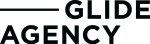Facebook Messenger has grown up. In its infancy, it was a useful add on for friends and family to send funny memes to each other, and a free alternative to SMSing to keep in touch.
Fast forward to 2020, and Facebook Messenger is one of the most important platforms for businesses across the globe to communicate directly with their customers. It’s used by more than 1.3 billion people worldwide.
With the sheer volume of enquiries received, companies have turned to using Facebook Messenger Bots.
Some use them as a purely customer service tool, to field frequently asked questions and help with troubleshooting.
Others promote competitions, broadcast the latest news headlines or use the tool as a reminder service for up and coming webinars or online seminars.
But, as an ROI driven digital agency, the area we’re most interested is generating qualified leads.
There’s many reasons why you’d use bots for lead generation – The open rates for Facebook Messenger can be as great as 80%, which is WAY higher than the 17.8% open rate you’ll get in an email campaign. The click through rates (CTR) can be insane too – up to 25% if you nail the bot sequence.
A Brief History
Facebook Messenger has been part of the social media eco-system since 2008, where a clunky “Facebook Chat” platform was introduced, which was Mr Zukerberg’s way of trying to take on the mighty MSN Messenger (or Windows Live Messenger, as it became) and Skype.
Fast forward to 2011, and Messenger became its own separate entity. Users didn’t require a Facebook account to sign up and over the next few years, the Messenger platform improved incrementally with features such as direct messaging to businesses, phone calls and location sharing but the biggest change for marketers looking to tap into lead generation came in 2016.
In April 2016, Facebook announced a bot platform for Messenger, which meant businesses could ask a user a series of automated questions, connect the data to an API and to move the information outside of Facebook and into a CRM or spreadsheet of their choice.
This new update, tied into a previous update which allowed businesses to communicate directly with users via messenger opened up a new way of “always on” communication.
Cue the avalanche of Messenger bots created, using 3rd party tools such as Chatfuel and ManyChat. There were 30,000 bots created for Messenger in the first six months, rising to 100,000 by September 2017.
In mid-2019, Facebook launched its own native bot building tool, focussed on lead generation, thus removing the reliance on 3rd party tools (something which Facebook isn’t keen on, anyway).
It’s not without its foibles and, as of January 2020, doesn’t offer the range of functionality that 3rd party apps would provide, but after a few welcome improvements, Facebook’s Messenger Lead Generation bot builder is without doubt, the cheapest and quickest way to generate leads.
- It removes the need to build a complex landing page for every new campaign. Saving time and money.
- If you do end up building a landing page, messenger bots are a fantastic way to test out different offers so you know within a week or so which offer to include in your landing page. This saves you time, money and effort on building several landing pages.
- Lead quality is generally higher than Facebook’s on platform lead ads, as most information isn’t auto populated.
- You can add in as many pre-qualifying questions as you want, which weeds out the bad leads from the quality ones.
- If, for some reason, someone abandons the chat half way through the sequence, you can pick up the conversation manually.
- You can connect the information filled out to a CRM, Google Sheet and many other apps using an API, such as Zapier.
- 3rd party bot builders will start charging you after you hit a certain amount of subscribers.
Sounding good? Of course, there are always a couple of drawbacks to be aware of, but on the whole, the pros definitely outweigh the cons.
- If someone enters an irrelevant answer in the bot sequence using Facebook’s in-built builder, the bot will continue regardless, which will prompt confusion and/or a giggle from the user.
- You can’t send “broadcasts” to your bot users – a feature which is available with 3rd party bots.
- Let’s face it, some people hate talking to technology and will only want to deal with real people.
- Even simple bot builds can take a bit of time, and if you make a mistake with Facebook’s in-built builder, you’ll have to duplicate the bot, amend the error and update the source in your API.
Facebook Messenger Bot Walkthrough
Create a new campaign in Facebook ads manager, select the ‘Messages’ objective.
At ad set level, select your targeting.
When you arrive at the ‘Optimisation and Spending Controls’ section, you are presented with two options – ‘replies, or leads’. Despite Facebook recommending ‘replies’, we’re going to select ‘leads’ we want Facebook to go after users who are the most likely to become a lead.
At ad level, finalise your ad creative.
This is another topic on its own, but for this walkthrough, we’re keeping the imagery and copy very simple.
In the ‘Messenger setup’ section, click on ‘create new’, select ‘generate leads’ and click on ‘create chat’.
Now we’re into the nitty gritty of bot building.
For the welcome text, keep it very short and limit it to Hi [First Name]. You can dynamically add in the user’s first name to the introduction by navigating the plus icon on the right hand side.
Start with a short qualifying question using the options format and Use only one option in your response. This weeds out potential leads who have accidentally clicked on the ad, which happens quite frequently!
It’s time to get creative.
Add in questions that will help extract more information out of the potential lead, without asking for their life story! In this example, we’ve added three options to choose from, which is a good amount of options, without being too overwhelming.
Don’t forget to ask for a follow up phone number and email address.
Facebook has question types available for both of these, and will autofill the email address.
Fill in the thank you message, and state when the lead will hear back from you.
It’s best practice here to say “within 1 working day”, but for the best conversion rate, you should be on the phone to them in 15 minutes! Don’t forget to add in your privacy policy URL and accept Facebook’s TOS for lead ads.
Hit preview in Messenger to test your bot out. Please note that this is essentially a “live” test, so if you are creating this for a client, warn them in advance to avoid confused phone calls!
Once your ads are live, you need a way to extract the lead details automatically without having to manually open your Messenger inbox.
You can download the leads to a CSV file by going to add level and clicking on the “On Facebook Leads” text, or use an API tool such as Zapier to automate this process. We recommend the latter to save you time and decrease the time it takes you to contact the lead.
Conclusions
Facebook Messenger bots are an essential tool for lead generation for marketers. If you’re not using them, then dollars are being left on the table.
Your copy in the bot sequence should be, short, informal and easy to understand. Remember, it’s a social media platform, so communicate the way your audience would use Messenger.
We’ve found that asking 6-7 questions is the sweet spot for highly qualified leads. Too few questions can yield ‘tyre kicker’ leads, whereas too many will see a lot of frustrated users abandoning the sequence half way through.
If leads are the lifeblood of your business, I still advise that you initially split test Messenger bot campaigns alongside Facebook lead ad and website traffic campaigns.
Every industry has its own nuances’ that will impact the cost per lead, and lead quality. Within a few days, you’ll quickly find which objective works the best for you and back the winning horse.
Need help with a Facebook lead generation campaign? Speak to us today to learn more.